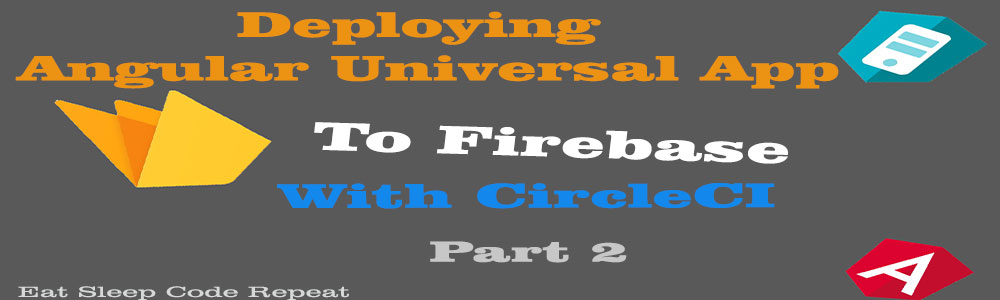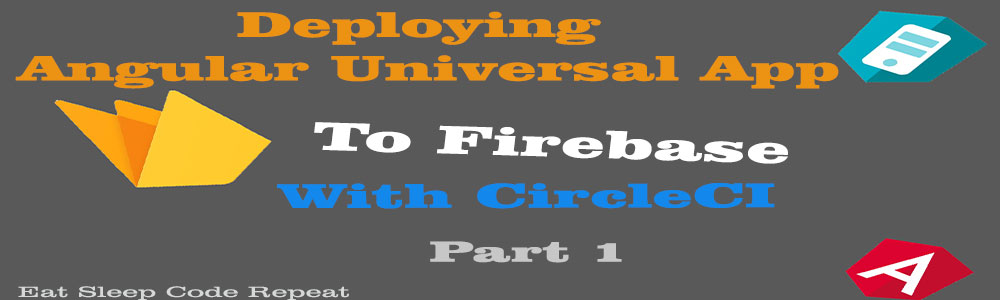Adding Facebook Pixel in Angular 8

Pixel is a tracking tool by Facebook, which will help you to track visitors and their activities in your website/ app. It also helps you to target those visitors when you advertise on Facebook. An Angular app is a Single Page Application (SPA) Like Google Analytics, Facebook Pixel won't work with SPA by default. Step 1 : Create and Configure an Angular App Create an Angular App by running the command ng new SampleApp Type y when it prompts whether routing should be enabled or not and choose your preferred style format. This will create an Angular App "SampleApp" and install all the dependencies in it. Now let's add some pages and set routing in our app. We are creating 2 components, home and test . Type the following command to create 2 components ng g c home && ng g c test This will create 2 components home and test and also it'll update app.module.ts . Now let's make so...